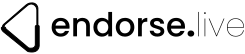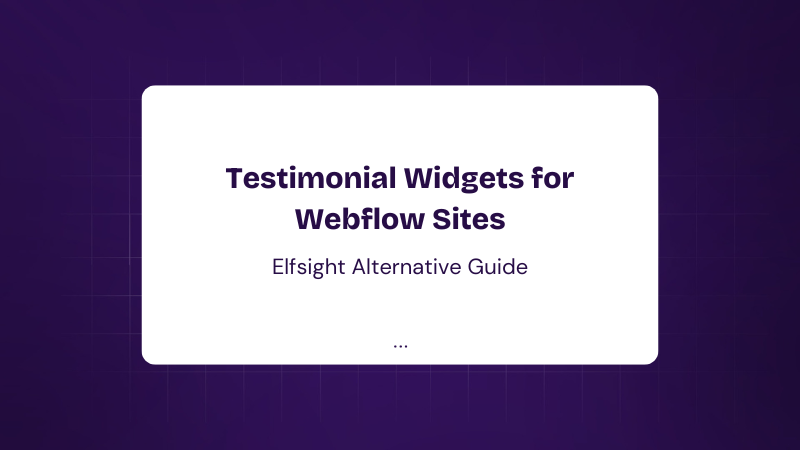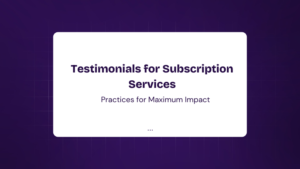Why Your Webflow Site Needs a Testimonial Widget (And Why You Should Care)
Let’s be honest—nobody trusts a website that just screams, “We are the best!” without any proof. It’s like a restaurant claiming to have “the world’s best pizza” without a single review to back it up. Customer testimonials are the secret sauce that turns skeptical visitors into loyal customers. They add credibility, build trust, and make your site look like a place where real people have had real, positive experiences.
But here’s the catch: Not all testimonial widgets are created equal.
You might have heard of Elfsight, one of the most popular widget providers out there. It offers a slick testimonial widget, but it’s not the only option—and it may not be the best for your Webflow site. Whether you’re looking for more customization, better pricing, or a different feature set, exploring Elfsight alternatives is a smart move.
In this guide, we’ll dive deep into the best testimonial widgets for Webflow sites, compare them with Elfsight, and help you choose the perfect tool to boost your site’s credibility.
What Makes a Great Testimonial Widget?
Before we jump into the alternatives, let’s define what actually makes a testimonial widget worth using. Here are the must-have features:
Easy Integration with Webflow
A good testimonial widget should be easy to embed in Webflow without requiring complex coding. Ideally, it should offer a drag-and-drop or copy-paste solution.
Customization Options
Your website has a unique look, and your testimonial widget should match it seamlessly. Custom fonts, colors, layouts, and animations are key.
Rich Media Support
A great testimonial widget should support text, images, videos, and even star ratings to make customer reviews more engaging.
Responsive Design
Testimonials should look flawless on all devices—desktop, tablet, and mobile.
Third-Party Review Integration
Pulling in reviews from Google, Yelp, Trustpilot, or Facebook can add credibility and social proof.
Affordable Pricing
You shouldn’t have to break the bank to showcase customer testimonials.
Now that we know what to look for, let’s explore the best Elfsight alternatives for your Webflow site.
Best Testimonial Widgets for Webflow Sites (Elfsight Alternatives)
Trustmary – AI-Powered Testimonial Widget
Why It’s a Great Alternative:
Trustmary is an excellent Elfsight alternative that focuses on AI-powered testimonial collection and display. It automatically converts customer feedback into stunning testimonials, making it easier to build trust.
Key Features:
✔️ Imports reviews from Google, Facebook, and Trustpilot
✔️ AI-powered testimonial generator
✔️ Fully customizable display options
✔️ Supports video testimonials
Pricing: Free plan available; paid plans start at $19/month
EmbedSocial – Best for Social Media Integration
Why It’s a Great Alternative:
If you want to showcase social media testimonials, EmbedSocial is a powerful tool. It pulls customer feedback from Instagram, Facebook, and Twitter and lets you embed them on your Webflow site.
Key Features:
✔️ Pulls real-time reviews from social media
✔️ Interactive carousel and grid layouts
✔️ Supports photo and video testimonials
✔️ GDPR-compliant
Pricing: Starts at $29/month
Testimonials Widget by Taggbox – Most Versatile
Why It’s a Great Alternative:
Taggbox’s Testimonials Widget offers deep customization and supports multiple media formats, including text, images, and video.
Key Features:
✔️ Drag-and-drop Webflow integration
✔️ Collects testimonials via form submissions
✔️ Custom fonts, layouts, and colors
✔️ Advanced moderation tools
Pricing: Free trial available; paid plans start at $24/month
Rivyo – Affordable & Feature-Rich
Why It’s a Great Alternative:
Rivyo is a budget-friendly yet powerful alternative to Elfsight. It offers testimonial collection forms and easy review imports.
Key Features:
✔️ Imports reviews from Amazon and AliExpress
✔️ Supports video and image testimonials
✔️ User-friendly Webflow integration
✔️ Affordable pricing
Pricing: Starts at $9.99/month
Fomo – Best for Real-Time Testimonials
Why It’s a Great Alternative:
Fomo is perfect if you want to create a real-time testimonial experience. It displays customer activity and testimonials as live pop-ups on your website.
Key Features:
✔️ Real-time review pop-ups
✔️ Seamless Webflow integration
✔️ A/B testing for performance optimization
✔️ Custom triggers for personalized engagement
Pricing: Starts at $19/month
Elfsight vs. Other Testimonial Widgets: A Quick Comparison
| Feature | Elfsight | Trustmary | EmbedSocial | Taggbox | Rivyo | Fomo |
|---|---|---|---|---|---|---|
| Customization | ✅ | ✅ | ✅ | ✅ | ✅ | ✅ |
| Google Review Import | ✅ | ✅ | ❌ | ✅ | ✅ | ❌ |
| Video Testimonials | ✅ | ✅ | ✅ | ✅ | ✅ | ❌ |
| Pricing (Starting at) | $5/mo | $19/mo | $29/mo | $24/mo | $9.99/mo | $19/mo |
| Best For | General use | AI-powered reviews | Social media integration | Versatility | Budget users | Real-time testimonials |
How to Add a Testimonial Widget to Your Webflow Site
Adding a testimonial widget to your Webflow site is easier than you think. Follow these simple steps:
- Choose a Testimonial Widget – Pick one from the list above based on your needs.
- Sign Up & Customize – Create an account, select your preferred layout, and customize the widget’s appearance.
- Copy the Embed Code – Once your widget is ready, copy the provided HTML or JavaScript code.
- Paste into Webflow – Open Webflow, go to your page, and paste the code into an Embed element.
- Publish & Test – Save your changes, publish your site, and test the widget on different devices.
FAQs
What is the best free testimonial widget for Webflow?
Trustmary and Rivyo both offer free plans, making them excellent choices for budget-conscious users.
How do I add a testimonial widget to Webflow?
Most widgets provide an embed code that you can paste into Webflow’s Embed element to display testimonials.
Are video testimonials better than text reviews?
Yes! Video testimonials feel more authentic and personal, making them more persuasive than text reviews.
Can I import Google Reviews into Webflow?
Yes, tools like Trustmary, Taggbox, and Rivyo allow you to import and display Google Reviews.
Is Elfsight the best testimonial widget for Webflow?
Elfsight is a great option, but there are many powerful alternatives with different pricing and features.
The Best Testimonial Widget for Webflow?
At the end of the day, the best testimonial widget for your Webflow site depends on your specific needs. If you want AI-powered automation, go with Trustmary. Need social media reviews? EmbedSocial is your best bet. For a budget-friendly option, Rivyo is a great choice.
Whatever you choose, one thing is clear: testimonial widgets are an essential trust-building tool for any Webflow site. Don’t leave your visitors wondering if your brand is legit—let your happy customers do the talking!