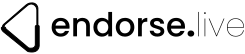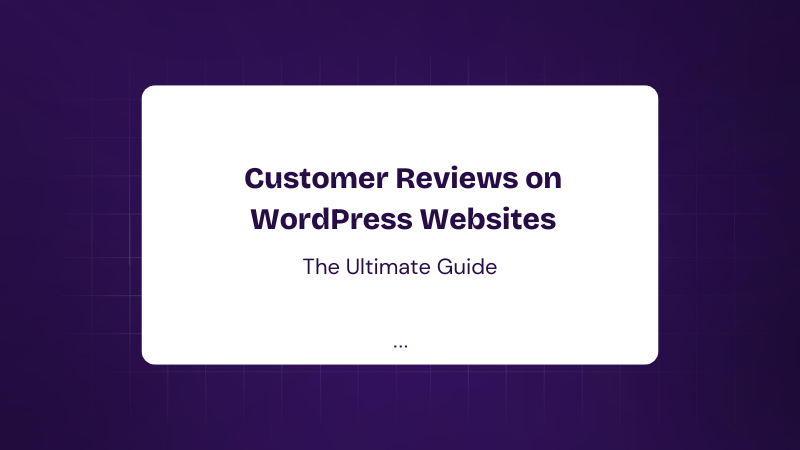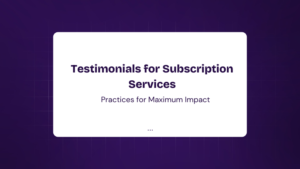Why Customer Reviews Are Your Best Salesperson
Let’s be real—no one trusts a business that sings its own praises without backup. You can have the most eloquent product descriptions and a website shinier than a diamond, but if there’s not a single customer vouching for you, visitors will bounce faster than a bad Wi-Fi connection.
Enter customer reviews—the digital age’s most persuasive sales pitch. A whopping 93% of consumers say online reviews influence their buying decisions, and websites that display them experience up to a 270% increase in conversions.
If you run a WordPress website, you’re in luck. WordPress offers multiple ways to display customer reviews, whether through built-in features, plugins, or custom code. But how do you make them stand out, appear authentic, and actually convince customers to buy?
That’s exactly what we’re going to cover. From choosing the right review format to optimizing for SEO, this guide will transform your site into a trust-building machine.
Why Customer Reviews Matter for Your WordPress Website
The Power of Social Proof
Imagine you’re searching for a new restaurant. You find two options:
- One has 500 glowing reviews.
- The other? Just the owner saying, “Trust me, it’s good.”
Which one are you choosing?
That’s the power of social proof—the psychological phenomenon where people copy the actions of others, assuming they’re making the right choice. 88% of consumers trust online reviews as much as personal recommendations, making them a vital part of any website.
SEO Benefits of Customer Reviews
Google loves fresh, user-generated content. Customer reviews help in:
- Boosting keyword rankings (since reviews often contain product/service-related terms naturally).
- Enhancing click-through rates (CTR) by displaying star ratings in search results (thanks to Schema Markup).
- Reducing bounce rates, as engaged users stay longer to read reviews.
Increased Conversions & Sales
Statistics show:
- Reviews increase trust by 63%.
- Positive reviews drive 68% of consumers to take action.
- Displaying 5-star reviews can boost sales by up to 380% for high-priced items.
The verdict? If you’re not showcasing customer feedback, you’re leaving money on the table.
Best Ways to Display Customer Reviews on WordPress
Using WordPress Built-in Features
If you’re using a theme with built-in testimonials (like Astra or Divi), you can manually add customer reviews in sections like:
- Testimonials widget
- Dedicated review pages
- Sidebar or footer review carousels
While simple, this method lacks advanced features like star ratings and filtering.
WordPress Plugins for Customer Reviews
If you want automation, WordPress plugins are your best bet. Here are the top choices:
WP Customer Reviews
✅ Collects and displays reviews in a structured format.
✅ Supports Schema Markup for SEO.
✅ Allows moderation to prevent spam.
Site Reviews
✅ Enables star ratings.
✅ Customizable display options.
✅ Shortcodes for easy embedding.
Google Reviews Widget
✅ Pulls live reviews from Google My Business.
✅ Auto-updates to keep reviews fresh.
✅ Increases credibility with real-time feedback.
Embedding Third-Party Reviews (Google, Yelp, Facebook, Trustpilot)
Instead of collecting reviews manually, why not pull them directly from trusted sources? Many businesses display:
- Google My Business reviews for local SEO credibility.
- Yelp reviews for service-based businesses.
- Trustpilot reviews for product authentication.
WordPress plugins like Widget for Google Reviews can help automate this process.
How to Encourage More Customer Reviews
Make It Effortless for Customers
Nobody likes long forms. Use one-click review options or simple rating scales. Plugins like WooCommerce Product Reviews Pro make the process smooth.
Offer Incentives (Ethically!)
- Discounts for leaving a review.
- Entry into a giveaway.
- Loyalty points for engagement.
⚠️ Avoid fake reviews! Platforms like Google and Yelp penalize businesses for incentivized or paid reviews.
Send Follow-Up Emails & Reminders
A well-timed email saying, “Loved your purchase? Leave us a review!” works wonders.
Tools like Mailchimp, Klaviyo, and WooCommerce Follow-Ups automate this for you.
Optimizing Customer Reviews for Maximum Impact
Adding Schema Markup for SEO Benefits
Want star ratings to appear in Google search results? Use Schema Markup. Plugins like Schema & Structured Data for WP & AMP help implement this without coding.
Placing Reviews in High-Visibility Areas
- Homepage: Builds instant trust.
- Product pages: Increases conversions.
- Checkout page: Removes last-minute doubts.
Highlighting Negative Reviews (Yes, Really!)
Displaying only five-star reviews looks fake. 67% of consumers trust businesses more when they see a mix of positive and negative feedback.
Handle negative reviews like a pro by:
- Responding politely.
- Addressing issues transparently.
- Offering solutions instead of excuses.
FAQs
Can I manually add customer reviews to my WordPress site?
Yes, you can use your theme’s built-in testimonial sections, WordPress widgets, or a plugin like WP Customer Reviews to add reviews manually.
How do I get Google reviews to show on my website?
Use plugins like Google Reviews Widget to fetch and display live reviews from Google My Business.
Can fake reviews harm my website?
Absolutely. Google, Yelp, and Trustpilot actively remove fake reviews, and getting caught can damage your credibility.
Do customer reviews affect SEO?
Yes! Reviews contribute to keyword rankings, improve CTR, and help with local SEO when integrated with Google My Business.
Should I display negative reviews?
Yes—authenticity sells. Addressing concerns openly makes your brand more trustworthy.
Which is the best WordPress plugin for reviews?
If you need general reviews, go for WP Customer Reviews. For eCommerce stores, WooCommerce Product Reviews Pro is best.
Turn Customer Voices Into Your Best Marketing Tool
Customer reviews aren’t just an add-on; they’re a conversion booster, an SEO enhancer, and a trust-building powerhouse.
By integrating them strategically, using the right WordPress tools, and optimizing them for visibility, you can skyrocket engagement, sales, and credibility—all by letting your happy customers do the talking.
So, why wait? Start showcasing your reviews today and let social proof work its magic!