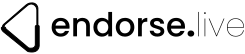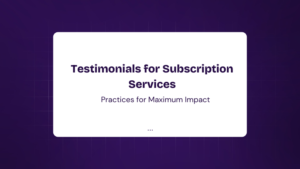Why Testimonials Matter on LinkedIn
Ah, LinkedIn—the digital land of endless “thought leaders,” motivational posts about waking up at 4 AM, and, of course, a goldmine of networking opportunities. But here’s the thing: while endorsements and recommendations are great, nothing beats a well-written, genuine testimonial.
Think about it—when was the last time you booked a hotel without reading the reviews? Exactly. The same logic applies to professional credibility. Whether you’re an employer looking to vouch for a rockstar employee or a client praising a stellar service provider, posting a testimonial on LinkedIn is one of the best ways to build credibility and strengthen professional relationships.
But here’s the million-dollar question: How do you actually post a testimonial on LinkedIn? If you’ve been aimlessly clicking around, wondering where that elusive “write a testimonial” button is—don’t worry, you’re not alone.
In this guide, I’ll walk you through five simple steps to post a LinkedIn testimonial like a pro.
Understand the Difference Between Recommendations & Endorsements
Before you start typing away, let’s get one thing straight: LinkedIn has a specific feature for testimonials, and it’s called a “Recommendation.”
- Endorsements are quick clicks on specific skills (e.g., “John is great at marketing” with a single click).
- Recommendations (a.k.a. Testimonials) are personalized written statements about a person’s work ethic, achievements, and expertise.
If you want to leave an actual testimonial, you need to write a Recommendation—not just endorse a skill. Now that we’ve got that cleared up, let’s move on.
Navigate to the Right Profile
Now, let’s get down to business. Follow these steps to find the right place to leave a testimonial:
- Go to the profile of the person you want to recommend.
- Click on the “More” button (next to the “Message” button).
- Select “Recommend” from the dropdown menu.
Voilà! You’re now exactly where you need to be. But wait—before you start writing, let’s talk about what makes a great testimonial.
Craft a Compelling & Authentic Testimonial
This is where many people get stuck. Writing a testimonial isn’t about throwing around generic praise like:
“John is a great professional. Highly recommended!”
That’s about as useful as an empty LinkedIn profile. Instead, focus on specificity and authenticity.
Here’s a winning formula for writing an impactful LinkedIn testimonial:
✔ How You Know Them – Mention your relationship (e.g., “I worked with Sarah for three years at XYZ Corp.”)
✔ What Makes Them Stand Out – Highlight a skill, achievement, or trait (e.g., “She single-handedly increased our client retention by 40%.”)
✔ Why You’d Recommend Them – End with a strong endorsement (e.g., “If you’re looking for a results-driven marketing expert, Sarah is the one to call.”)
Example of a Great LinkedIn Testimonial:
“I had the pleasure of working with Alex at ABC Agency, where he led our sales team with remarkable vision and determination. His ability to close deals and foster client relationships helped boost our revenue by 25% in a single quarter. If you’re looking for a sales leader who delivers both strategy and results, Alex is your guy.”
Now that you’ve got the perfect testimonial written, it’s time to post it.
Submit the Testimonial & Wait for Approval
Once you’ve written your glowing recommendation, here’s what happens next:
- Click “Send” to submit the testimonial.
- The recipient must accept your recommendation before it appears on their profile.
- If they approve it, your testimonial will be publicly visible on their profile under the “Recommendations” section.
Pro Tip: If your testimonial is still pending after a few days, a polite follow-up message can help.
Share & Leverage Testimonials for Maximum Visibility
Congratulations! You’ve successfully posted a testimonial on LinkedIn. But why stop there? Here’s how to make the most of it:
- Encourage the recipient to return the favor. Ask if they’d be willing to write a recommendation for you in return.
- Share the testimonial in a LinkedIn post. You can create a post mentioning how great it was working with this person.
- Use testimonials to boost your credibility. If someone leaves a testimonial for you, showcase it in your job applications, proposals, or portfolio.
FAQs
Can I edit a testimonial after submitting it?
Yes! If you need to tweak a testimonial, you can edit or rewrite it before the recipient approves it. If they’ve already accepted it, you’ll need to ask them to remove it so you can submit a new one.
How many recommendations should I have on my LinkedIn profile?
There’s no magic number, but at least 5-10 solid recommendations can make your profile stand out.
Can I post a testimonial for someone who isn’t a LinkedIn connection?
No, you can only recommend people you’re connected with. If you’re not connected, send a request first.
Should I ask for testimonials or just wait for them?
Don’t wait—ask for them! A polite request after completing a project or collaboration works best.
What should I do if someone asks me for a testimonial, but I don’t want to give one?
If you’re uncomfortable writing a recommendation, politely decline. It’s better to be honest than to write something insincere.
Can I remove a recommendation someone left for me?
Yes! If a recommendation doesn’t reflect your current work or you simply don’t want it on your profile, you can hide or remove it.
Build Your LinkedIn Reputation with Testimonials
Posting a testimonial on LinkedIn is more than just a nice gesture—it’s a powerful tool to build credibility, strengthen relationships, and enhance your professional brand. Whether you’re writing one for a colleague, mentor, or client, a thoughtful and well-written recommendation can go a long way.
Now that you know exactly how to post a testimonial on LinkedIn, why not take a few minutes to recommend someone who truly deserves it? You never know—the goodwill might just come back to you.