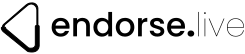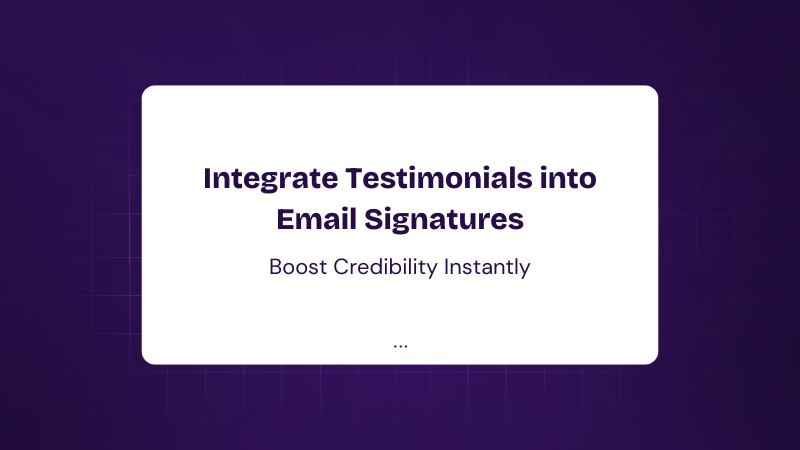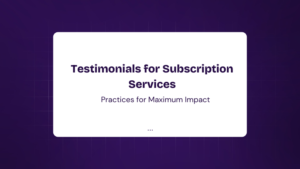Your Email Signature Is More Powerful Than You Think
Let’s be honest—email signatures are often an afterthought. Most of us slap on our name, job title, maybe a LinkedIn link (for those who fancy themselves networking pros), and call it a day. But here’s the thing: every email you send is a golden opportunity to showcase your credibility.
Imagine this—two professionals send you an email. One signs off with a basic “Best Regards, John Doe.” The other? “Best Regards, John Doe | Rated 5 Stars by 200+ Clients | ‘John made our project seamless!’ – Sarah L.”
Which one grabs your attention?
That’s the power of integrating testimonials into email signatures—a subtle yet impactful way to build trust, establish credibility, and convert prospects into customers. In this article, we’ll explore why and how to integrate testimonials into email signatures, best practices, and provide ready-to-use testimonial request email templates.
Let’s dive in.
Why Testimonials in Email Signatures Matter
Builds Instant Trust and Credibility
Testimonials serve as social proof—they show potential clients or partners that others have already had great experiences with you. Studies show that 92% of people trust recommendations from peers and strangers more than advertisements (Nielsen, 2023).
Adding a short, impactful testimonial in your email signature is a natural and non-intrusive way to highlight positive feedback.
Increases Engagement and Conversion Rates
A compelling testimonial can spark curiosity and prompt the recipient to check out your services. According to research by BrightLocal, 87% of consumers read online reviews for local businesses before making a decision.
If your email signature features a glowing recommendation, the recipient is subtly influenced before they even visit your website.
Adds a Personalized Touch to Every Email
Instead of a generic, forgettable email signature, a testimonial adds a human touch. It’s like having a mini success story embedded in every conversation, reinforcing your expertise without sounding salesy.
And let’s face it—if you’re sending hundreds of emails a week, why not make each one work in your favor?
How to Integrate Testimonials into Your Email Signature (Without Overloading It)
Keep It Short and Impactful
No one wants to read an essay at the end of an email. The key is to use a brief but powerful testimonial—ideally one sentence long.
✅ Example:
“John is a game-changer! Our sales doubled in just three months!” – Alex R.
If you want to highlight more than one review, use a rotating testimonial generator that updates each time you send an email.
Format It for Readability
Your email signature should remain clean and professional. Here’s how to structure it:
📌 Name & Title
📌 Company & Website (Hyperlinked)
📌 Short Testimonial (Italicized or in Quotes)
📌 Call-to-Action (Optional: “See More Testimonials” with a link)
Example Signature:
Jane Doe
Marketing Consultant | GrowthMasters Inc.
🌐 www.growthmasters.com
“Jane’s insights transformed our marketing strategy!” – Mark S.
Use a CTA to Drive More Engagement
Adding a simple CTA (Call-to-Action) encourages people to explore your services.
🔹 “Read what our clients say → [Testimonials Link]”
🔹 “See how we’ve helped businesses like yours → [Case Studies]”
🔹 “Want results like this? Let’s talk → [Contact Me]”
This keeps the email signature professional yet subtly persuasive.
How to Collect Testimonials (Without Sounding Pushy)
You need testimonials to integrate into your email signature—but how do you ask for them effectively?
The Perfect Testimonial Request Email Template
Here’s a simple, non-intrusive testimonial request email:
Subject: Quick Favor – Your Feedback Means the World
Hi [Client’s Name],
I hope you’re doing great! I just wanted to take a moment to thank you for working with us on [specific project]. It’s been a pleasure, and I’d love to hear about your experience.
Would you be open to sharing a short testimonial about how [our product/service] helped you? It can be as simple as a sentence or two.
If you’re unsure where to start, here are a few prompts:
- What problem were you facing before working with us?
- How has our product/service helped you?
- What results have you seen?
No pressure at all—just if you’re comfortable! If you’d like, you can reply directly to this email.
Thanks again,
[Your Name]
How to Make It Even Easier for Clients to Respond
Some clients might hesitate to write a testimonial because they don’t know what to say. Make it easy for them by offering a template they can tweak:
🔹 “Working with [Your Name] was a game-changer! They helped us achieve [specific result] in just [timeframe]. Highly recommend!”
🔹 “I was struggling with [problem], but [Your Company] completely turned things around. The results were incredible!”
Most clients will appreciate the help and quickly personalize the testimonial.
Common Mistakes to Avoid When Adding Testimonials to Email Signatures
Using Testimonials That Are Too Long
Stick to one or two sentences max. Anything longer disrupts the flow of the email.
Choosing Generic or Unverified Testimonials
A testimonial like “Great service!” doesn’t add value. Use specific, verifiable, and impactful testimonials instead.
Overloading the Email Signature
Too many elements (quotes, images, links) make your email signature look cluttered. Keep it clean and concise.
FAQs
What type of testimonials work best for email signatures?
Short, specific, and results-driven testimonials (one to two sentences) work best. Avoid long-winded or vague reviews.
How often should I update my email signature testimonials?
Ideally, update them every 3-6 months to keep them fresh and relevant.
Can I use a testimonial without asking for permission?
It’s always best to ask for permission before featuring a client’s testimonial in public-facing content.
Should I include a photo of the person giving the testimonial?
While it adds authenticity, it’s unnecessary for an email signature due to space limitations.
Can I add multiple testimonials to my email signature?
It’s best to feature just one at a time to avoid clutter. If you want variety, use a rotating testimonial generator.
Are email signature testimonials effective for all industries?
Yes! Whether you’re in sales, marketing, coaching, consulting, or even healthcare, testimonials enhance credibility in any industry.
Every Email Is a Marketing Opportunity
Your email signature is prime real estate for marketing without actually “marketing.” A well-placed testimonial adds instant credibility, builds trust, and subtly nudges prospects toward working with you—all with zero extra effort.
By strategically placing testimonials in your email signature and using a testimonial request email template to gather great feedback, you turn everyday emails into mini marketing tools.
So, the next time you send an email, ask yourself—does your signature make an impact? If not, it’s time for an upgrade.