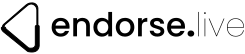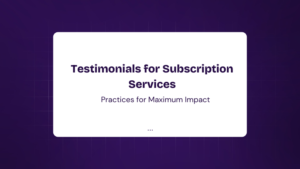The Art of Subtle Bragging (Without Sounding Desperate)
Let’s be honest—writing a resume or updating your LinkedIn profile often feels like crafting a self-love letter, but with fewer heart emojis and more corporate jargon. You want to showcase your skills, highlight your achievements, and convince recruiters that you’re the next big thing in your industry. But how do you do that without sounding like you’re tooting your own horn?
Enter testimonials—the secret ingredient to making your resume and LinkedIn profile stand out. These are not just ego-boosting quotes from former bosses and colleagues but powerful credibility builders. Think of them as Yelp reviews for your career.
In this guide, we’ll break down how to include testimonials in your resume and LinkedIn profile effectively, with real examples, pro tips, and best practices. If done right, these testimonials can turn your job applications from meh to magnificent.
Why Testimonials Matter in a Resume & LinkedIn Profile
Testimonials do something that bullet points and job descriptions often fail at—they add a human element. Instead of you saying how great you are, someone else is doing it for you.
A well-placed testimonial can:
✔ Boost credibility – It’s social proof from someone who has worked with you.
✔ Make you more memorable – Hiring managers scan hundreds of resumes. A glowing quote? That sticks.
✔ Provide real-world validation – It shows that your skills translate into real impact.
According to a study by LinkedIn, profiles with recommendations receive 3x more views than those without. And in resumes, a brief, well-placed testimonial can be the hook that gets you noticed.
Now that we’ve established their importance, let’s get into the nitty-gritty of how to add testimonials to a resume and LinkedIn profile effectively.
How to Include Testimonials in Your Resume
Adding testimonials to your resume can be tricky because you need to keep it concise and professional. Here’s how to do it the right way:
1. Choose the Right Testimonials
Not all testimonials are created equal. You want quotes that:
- Highlight a specific skill or achievement
- Come from credible sources (former managers, clients, or industry experts)
- Are short and impactful (1-2 sentences max)
✅ Good Example:
“John’s strategic thinking and leadership helped our sales team increase revenue by 35% in just six months.” – Jane Doe, VP of Sales, XYZ Corp
❌ Bad Example:
“John is a great guy! Super fun to work with.”
2. Where to Place Testimonials in a Resume
The best spots to place testimonials include:
- At the top (near your summary statement)
- Within the experience section (next to a relevant job role)
- In a sidebar or footer (for design-heavy resumes)
💡 Pro Tip:
Keep it visually distinct (italicize or use quotation marks) so it stands out.
3. Format Matters
Avoid cluttering your resume with testimonials. Instead, integrate them neatly. Here’s an example:
📌 Resume Example:
💼 Senior Marketing Manager
XYZ Corporation | 2018 – Present
- Led a team of 12 to execute a rebranding strategy, increasing customer engagement by 40%.
- Developed a content strategy that resulted in a 5x increase in website traffic.
- “John’s ability to transform brand strategies into measurable results is unmatched.” – Sarah Johnson, CMO, XYZ Corp
With a clean format, your testimonial enhances your achievements without taking up unnecessary space.
How to Add Testimonials on LinkedIn
Unlike resumes, LinkedIn provides a dedicated section for testimonials called “Recommendations.” But that’s not the only place you can leverage them.
1. Requesting Testimonials on LinkedIn
To get strong recommendations:
- Ask past colleagues, managers, or clients who can vouch for your skills.
- Make it easy—give them a draft or bullet points to guide their response.
- Personalize your request instead of sending a generic message.
📩 Example of a Great Testimonial Request:
“Hey [Name], I really enjoyed working with you on [project]. Your leadership and insights made a huge impact! If you’re comfortable, I’d love if you could write me a quick recommendation on LinkedIn highlighting [specific skills or contributions]. Let me know if I can do the same for you!”
Most people are happy to return the favor—just make sure you return the gesture if they ask!
2. Where to Display Testimonials on LinkedIn
You can add testimonials in multiple places on LinkedIn:
✔ Recommendations Section – This is where LinkedIn officially stores endorsements from colleagues.
✔ About Section – Add a compelling quote at the end of your bio.
✔ Experience Section – Use a testimonial to reinforce achievements.
📌 Example of a LinkedIn Profile with Testimonials:
📝 About Section:
“Jane is a game-changer in digital marketing. Her campaigns consistently deliver outstanding results.” – Mark Thompson, CEO, ABC Corp
💼 Experience Section (Under Job Role):
“Her leadership transformed our content marketing efforts, increasing leads by 60% in just six months!” – Former Director, XYZ Agency
By placing testimonials throughout your profile, you create a strong, trust-building narrative.
Common Mistakes to Avoid When Adding Testimonials
🚫 Using generic or vague quotes – Specific achievements = stronger impact.
🚫 Overloading your resume – Keep it concise and well-placed.
🚫 Forgetting to refresh LinkedIn testimonials – Update them regularly to stay relevant.
FAQs
How many testimonials should I include in my resume?
One or two well-placed testimonials are enough. Too many can clutter your resume.
Can I add a testimonial from a colleague, or does it have to be a manager?
Colleagues can provide great testimonials, but those from managers or clients hold more weight.
How often should I update my LinkedIn recommendations?
Every 6-12 months, especially when you switch roles or complete major projects.
Should I edit testimonials for clarity?
Yes, but keep the original intent intact. Shorten long testimonials for readability.
Are testimonials necessary for a LinkedIn profile?
They’re not mandatory, but they significantly boost credibility and engagement.
Final Thoughts: Stand Out with Social Proof
Testimonials are powerful tools for your career growth. Whether you’re applying for jobs or networking on LinkedIn, social proof makes a difference.
Here’s your quick action plan:
✅ Select 2-3 strong testimonials for your resume.
✅ Request at least 3 LinkedIn recommendations.
✅ Strategically place testimonials in your profile & applications.
By implementing these steps, you’ll add credibility, authenticity, and that extra edge that makes hiring managers say, “We need to interview this person—now!”